Interactive whiteboard
iMEETING 365 is an web based interactive whiteboard letting you sharing knowledge, ideas and decisions in real time to anyone - anywhere. Together can you and participants do instant visual interaction in the same interactive whiteboard.
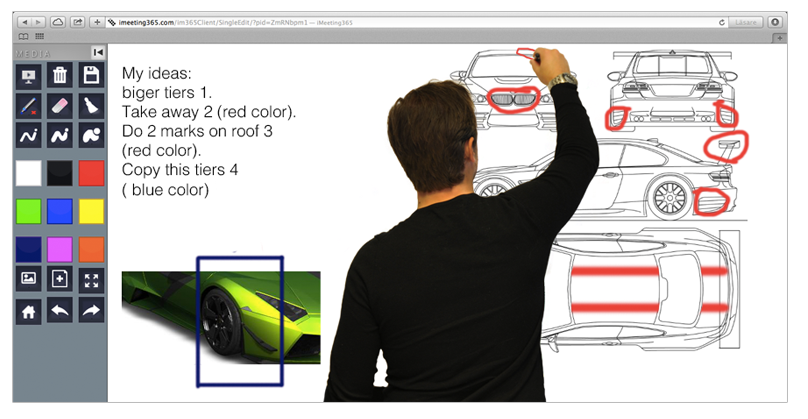
Collobrate
Collaborate in real time with all participants’ screens by using the same interactive whiteboard. Media items can be added or changes and will be instantly displayed on all participants’ screens no matter where they are in the world. iMEETING 365 is the only cloud-based interactive whiteboard that works on any available interactive platforms or display device. It doesn't matter what type of interactive device you or the participants are using. – you can still interact in the same whiteboard. You can use any web browser, tablet or our iMEETING 365 client.
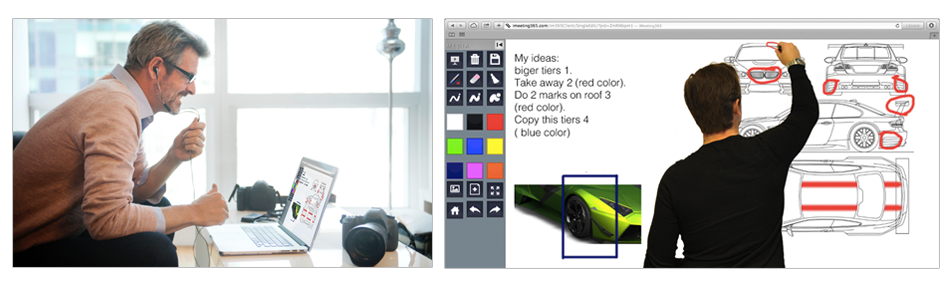
Video Meeting
iMEETING 365 lets you use video and voice calls, instant messaging and screen sharing. You can use any standard web cam solution and you don’t need to set up a special network structure. From the iMEETING 365 client can you start a video call by only marking a contact and push call.
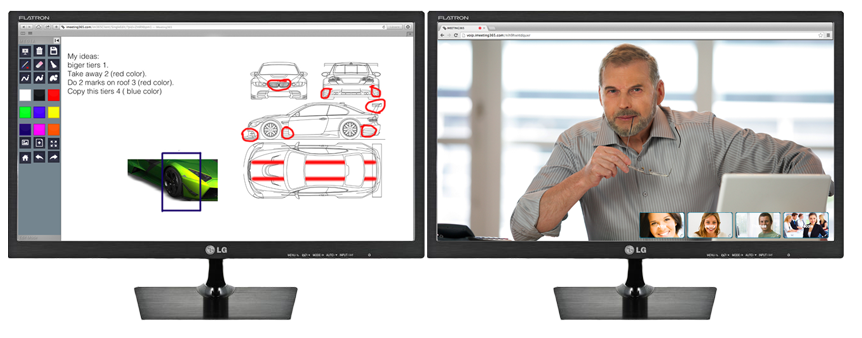
Be flexible, any size any screen
You can design your own meeting layout or use our display meeting templates. Use a single screen, dual screen or even a edge blend projection screen. You can set up any size and format. iMEETING 365 will adjust itself to your needs.

Easy to invite and share a meeting
With iMEETING 365 it’s so easy to start a meeting and you have several of option The iMEETING 365 client lets you start and share a meeting by only marking a contact and a presentation. By a click will you and the other participants start to share the same interactive presentation in the same interactive whiteboard.
You can also instantly invite participants via email. The participants will receive a link to the meeting When you start the meeting will the participants display start the interactive whiteboard and show your meeting presentation.
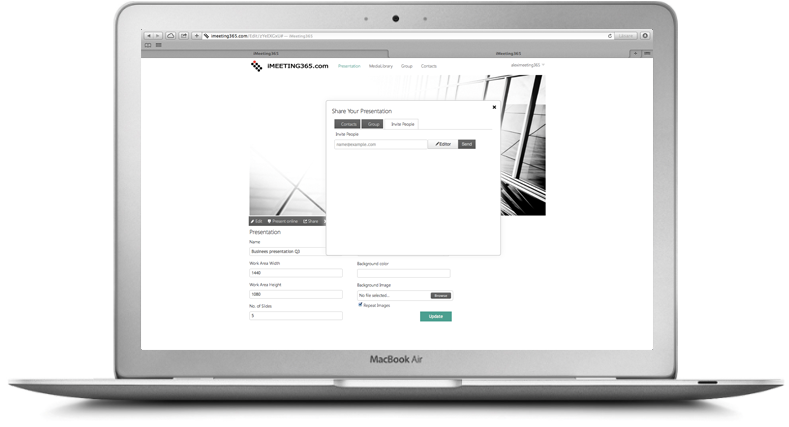
There's no catch. Try it for free.
iMEETING 365 is a web based interactive whiteboard. We make it simple for everyone to share and collaborate in a meeting. Anytime, anywhere, wherever they are.
