Easy to create and share meeting presentation
iMEETING 365 is an intuitive Web application letting you to easily create and manage your meeting presentation. Our user-friendly drag n’ drop Web application lets you easily customize your presentation. Media files is added to your own media library and all files can be use in all your meeting presentation. Even during an online meeting can media be added in from any participant in to the interactive whiteboard. You can design your own meeting layout or use the different meeting templates.
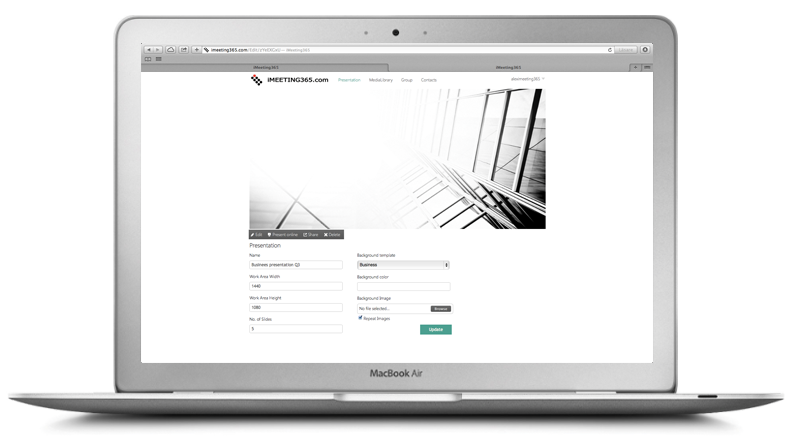
Cloud based
iMEETING 365 is a cloud based application that offer an interactive platform for meeting rooms, corporate training rooms or classrooms. Where ever you and your participants are in the cloud will you get the latest Windows Server and Windows Azure technology. iMEETING 365 gives you a stability and reliability cloud solution.
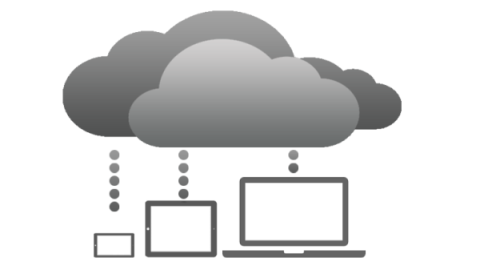
Media files
iMEETING 365 can be used with the most common media files such as:
Image: JPG, PNG (alpha),
Video: MP4, YouTube, URL Video,
WEB: HTML 5, Flash,
Document: PDF, OFFICE 365, Text

Any size, Any displays
With iMEETING 365 can you set up your presentation in any size to fit in any displays. We are the only interactive whiteboard solution that is independent of different platforms or manufacturer It means that you can work independently of what type of the meeting rooms you or your participants are using.

Integration and sharing with others
To get all iMEETING 365 sharing features must you sign up. After sign up can you share your interactive meetings with other iMEETING 365 user. With your iMEETING 365 account can you also invite people without a iMEETING 365 account via email. Sharing and collaborate can also be done in the local meeting room by using the group meeting functions together with the free tablet iMEETING 365 app.
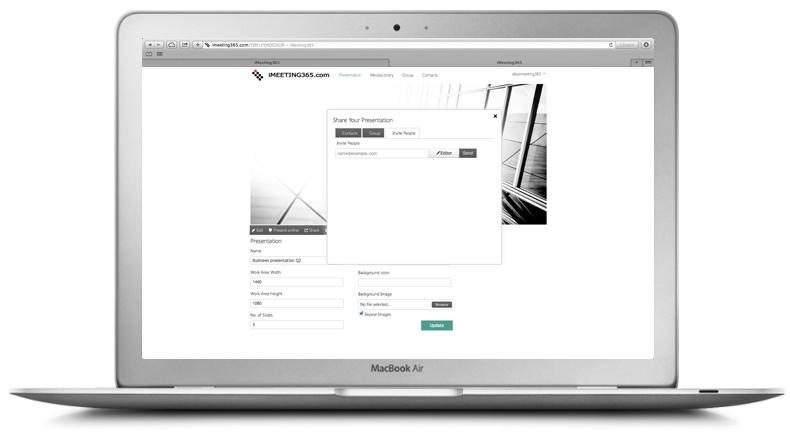
How it works
With iMEETING 365 is simplicity the thing. It’s so easy to create an interactive meeting by five steps only.
Step 1 - sign in and choose an empty presentation
Step 2 - choose a default template or design your own
Step 3 - import media to our media library
Step 4 - add media to your presentation and presentation slide
Step 5 - share and invite participants to the meeting and the presentation via mail
That’s it! You are now ready to run and share your presentation
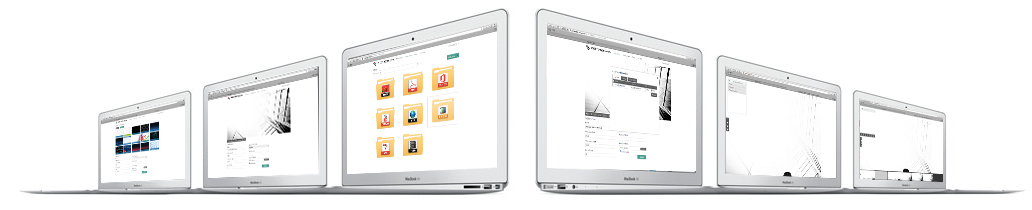
24/7 Support Center
Get support day and night. We’re here to answer all of your questions, all of the time. Get step-by-step help with video tutorials and walkthroughs. Find answers to all of your questions in our support forum. Tell us when you’d like to be reached and we’ll call you. No talking to machines; no waiting on hold for hours.

There's no catch. Try it for free.
iMEETING 365 is a web based interactive whiteboard. We make it simple for everyone to share and collaborate in a meeting. Anytime, anywhere, wherever they are.
